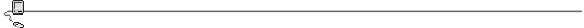
This issue comes to you despite a plethora of SCSI problems and includes articles miraculously retrieved from the jaws of complete data corruption. This week we bring you news about the latest System software update from Apple, a review of Gif*gIf*giF (a utility for making animated GIFs of onscreen actions), and a long look at the computer book publishing process, complete with lots of advice for aspiring authors.
This issue of TidBITS sponsored in part by: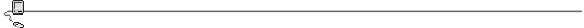
It has been a hard week for TidBITS. I'm barely keeping my head above water while in the final throes of finishing the fourth edition of Internet Starter Kit for Macintosh, and if that wasn't enough, both Geoff and I have had major disk problems (at one point, four of my five main machines were causing significant trouble simultaneously, and Geoff's problems destroyed several MailBITS and articles he was working on that day). As a result of all these problems, distribution of this issue, particularly to some of the online services, might end up being slightly delayed. Times like these make me wonder what I could have possibly done to offend the computer gods, and if a ritual tofu sacrifice might help. [ACE]
Email Woes Update -- Geoff is still recovering from his hard disk problems, and asks that you note that replies to email sent to him or to <editors@tidbits.com> are likely to be delayed. I have never seen Adam work so hard in the ten years I've known him; needless to say, replies to email sent to him are also likely to be delayed. I'm digging my way out of some 400 messages in my In box that I didn't get to while working on my part of the Internet Starter Kit, so I'll be replying to my email, albeit not as promptly as I'd prefer. [TJE]
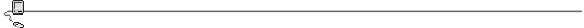
by Geoff Duncan <geoff@tidbits.com>
Last week, Apple released a patch to System 7.5.3, called System 7.5.3 Revision 2 and code named Buster. Unlike the mammoth System 7.5 Update 2.0 (which shipped on some 14 floppy disks, contained major updates to the system architectures and introduced new technologies like Open Transport 1.1), System 7.5.3 Revision 2 contains only a small number of improvements for a specific range of machines. See TidBITS-318 and TidBITS-325 for more information about System 7.5.3.
Who's Affected -- Apple stresses that the update is intended only for users of the following Macintoshes:
Power Computing hasn't finished evaluating System 7.5.3 Revision 2 and does not currently have a recommendation for its customers. However, I think it's likely that owners of PowerCurve, PowerWave, PowerCenter, and PowerTower models will want to install the patch, due to the architectural similarities between those machines and models Apple is recommending for the update. I don't know if the patch should be installed on DayStar or UMAX clones; however, it's likely that earlier clones from Radius are exempt.
The System 7.5.3 Revision 2 installer does not have a Remove feature, so (as always!) back up your data before installing. Also, though the update ships on two floppy disk images, that's purely to accommodate different installations of System 7.5.3 - many users will never be prompted for the second disk. Unfortunately, I don't know whether you can successfully use System 7.5.3 Revision 2 with non-U.S. versions of System 7.5.3.
What's Fixed -- The most notable fixes in System 7.5.3 Revision 2 involve PowerBooks. First and foremost, PowerBooks running versions of RAM Doubler prior to 1.6.2 now wake up properly - formerly, these machines would fail to wake up from sleep mode unless MacsBug was installed (see TidBITS-325). The update also fixes problems associated with using and formatting PC disks in PowerBook 500 and Duo 200-series PowerBooks with PowerPC upgrades. These disks should now be readable on DOS and Windows computers. Overall performance on PowerBooks with PowerPC upgrade cards should also be improved.
In addition, a rare problem with PCI Power Macs failing to start up from the drive selected in the Startup Disk control panel has been fixed.
Finally, the most subtle change in the update (which Apple vaguely characterizes as "improved reliability") involves the Dynamic Recompiling (DR) 68K emulator used in recent Mac models. The emulator is highly reliable, but the update fixes a problem that happened in an obscure set of circumstances and sometimes caused data corruption. Because the problem occurred so rarely and at such a low level, it's impossible to point to any specific symptoms it might have caused; however, because the 68K emulator is used so extensively, it's better to have the problem resolved than lurking in the shadows.
Acquiring the Update -- You can download System 7.5.3 Revision 2 from the usual Apple servers, as well as from most online services and a few third-party sites.
The update includes two floppy disk images; to use them, you'll need a version of DiskCopy or (better) ShrinkWrap.
<ftp://mirror.aol.com/pub/info-mac/disk/shrink-wrap-201.hqx>
If you use an AppleVision monitor on your Macintosh, you must install the AppleVision Fix 1.0 for 7.5.3 before installing System 7.5.3 Revision 2.0.
Needless to say, you must have System 7.5.3 installed before you can install the update. System 7.5 Update 2.0 (which updates any version of System 7.5 to 7.5.3) is available online from Apple for free; however, Apple is now charging for CD-ROM or floppy disks versions of the update to System 7.5.3.
<ftp://ftp.support.apple.com/pub/apple_sw_updates/US/mac/system_sw/System_7.5_Update_2.0/>
Who's Not Affected, What's Not Fixed -- Do you need this update? I suggest that you follow Apple's advice and install the update only on the Macs recommended by Apple. Though many power users insist on having the latest version of the system software no matter what, the fixes in this patch are so specific that there's unlikely to be any benefit to users of other machines. So, if you use a 68000-based desktop Macintosh, a 5000 or 6000-series Performa or LC, or other model not mentioned by Apple, you can forego this update.
However, as notable as the fixes in System 7.5.3 Revision 2 are, it's interesting to note what's not included. Owners of 5200, 5300, 6200, and 6300-series Performas and LCs are still waiting for Open Transport, and there's still little information available from Apple on the reported hardware handshaking problems with the serial ports in those machines.
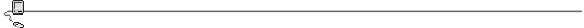
by Tonya Engst <tonya@tidbits.com>
Look around on the Web, and you'll see Web pages that experiment with video. Although much of this experimentation leaves much to be desired, I believe that movies on the Web will eventually improve. Files sizes will decrease and the appropriateness of video to the topic on hand will increase. Also, we'll see more tools that make it cheap and easy to create movies. One such tool, awkwardly spelled Gif*gIf*giF, creates animated GIFs of actions that occur on your Macintosh screen. Gif*gIf*giF is a $28 shareware program from Pedagoguery Software. It comes in 68K and PowerPC versions (as well as Windows 3.1 and 95 versions) and the download weighs in around 150K for either Macintosh version.
<http://espresso.cafe.net/peda/ggg/>
What's an Animated GIF? GIF is a graphics format universally used on the Web, and usually GIFs appear as simple graphics. The GIF 89a specification includes details on how to create a single GIF file that contains more than one image, sort of like a movie flip book, but with timing controls for how quickly frames go by. Web browsers (primarily Netscape Navigator 2.0) can interpret the animation portion of the GIF 89a specification and display these movies. GIF animations have their pros and cons: on the plus side, they compress well, they don't require a plug-in, and the software for creating them is becoming widely available (an excellent choice would be Yves Piguet's friendly, freeware GifBuilder). On the minus side, poorly conceived, gratuitous GIF animations tend to clutter Web pages, turning them into visual distractions and causing endless hard disk clatter as the movies loop endlessly. (If you want to know more about animated GIFs, check out Royal Frazier's excellent GIF Animation on the WWW home page.)
<http://iawww.epfl.ch/Staff/Yves.Piguet/clip2gif-home/GifBuilder.html>
<http://members.aol.com/royalef/gifanim.htm>
Gif*gIf*giF helps you make animated GIFs of things happening onscreen and thus may encourage the creation of genuinely helpful animations for tutorials on Macintosh use. To use Gif*gIf*giF, you define the screen area in which you wish to record and then start mousing or typing. Your actions are recorded in the movie. Gif*gIf*giF offers a few controls, including the ability to set whether the animation will loop and how many frames you want to record per second.
If you need Gif*gIf*giF, I think you'll find it an effective tool. I have two monitors attached to my Macintosh, and Gif*gIf*giF 1.0 insisted on recording on my secondary monitor, the one that does not show the menu bar. Jeff at Pedagoguery Software sent me a beta of Gif*gIf*giF version 1.01, and the problem went away in that version. Gif*gIf*giF enforces its $28 shareware fee by putting an "unregistered copy" banner across animations created in an unregistered version.
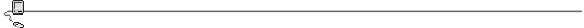
by Adam C. Engst <ace@tidbits.com>
Many of you have probably seen my email signature recently, modified to warn that my email responses may be short or delayed because I'm working on the fourth edition of Internet Starter Kit for Macintosh. People are generally quite good about reducing my email load when I ask like that, but afterwards I often receive questions about what I was doing, and how a technical book gets converted from bits to atoms. Since the process is fresh in mind (and not quite over yet, to my consternation), I thought I'd pass on some of my experiences with computer book publishing.
The Idea -- The first step in any book project is figuring out what you want to write about and developing a proposal, complete with a full outline and probably a sample chapter. This process should help you focus on the topic of the book, which is necessary when you start talking to publishers. You might also consider whether you want to work with a literary agent, since an agent can make finding a publisher easier and aid in contract negotiations. I haven't worked with an agent before, so I can't comment personally, but based on my experiences with contracts, I think a first time author without good negotiating skills would do well to contact an agent. I know of two literary agencies that work with technical authors - Studio B and Waterside Productions. It's worth checking out their Web sites, since both contain plenty of information for potential authors.
<http://www.studiob.com/>
<http://www.waterside.com/>
Acquisitions -- Whether or not you work with an agent, the first person you talk to at a publisher is likely to be an acquisitions editor. Most people contact the acquisitions editor with the proposal; in some cases, like mine, an acquisitions editor may contact you with a book idea. My impression is that an increasing number of acquisitions editors spend time on mailing lists and newsgroups, looking for potential authors. Why is this?
You've probably noticed the incredible influx of computer books over the last few years. For instance, when Internet Starter Kit for Macintosh first appeared in September of 1993, it was one of five or six Internet books. A friend recently checked the Barnes & Noble (a large bookstore chain) database and found over 1,000 Internet-related books. With so many books out there, the competition is fierce, which requires that publishers quickly release lots of books in a continual effort to find a best seller.
(An aside - the term "best seller" doesn't mean much in the computer book industry. The term could apply to both Internet Starter Kit for Macintosh, with its several hundred thousand sold, and to another book that's sold 30,000 copies. Studio B has posted a few lists of the current best selling books at certain distributors or bookstore chains.)
<http://www.studiob.com/roundtable/bestsellers/index.html>
As a result of this fast-moving competitive world, publishers continually seek new authors who can write well, write quickly, and who know their subject matter. Many book projects these days seem to happen in two to three months, and that's not much time unless you research and write fast. It's especially hard if, as Tonya did with her first book about Word 5, you are attempting to hold down a day job as well.
The job of the acquisitions editor is to find authors, work out a basic idea for the book project, and get a contract signed. Be careful with those contracts! Publishing contracts often contain non-compete clauses that could prove problematic in other jobs you do, and have clauses that govern how little you receive for subsidiary rights (translations, book clubs, that sort of thing). I think agents are the most useful at the contract stage, since it's easy to sign over your first-born child if you don't pay attention, and - let's be honest - if this is your first book, you'll sign almost anything. Read the contract carefully, and don't be afraid to negotiate on specific clauses.
Perhaps the major part of the contract, from your viewpoint, is the compensation. Publishers offer two basic forms of compensation, "work for hire" and royalties. Work for hire means the publisher pays you $10,000 or whatever and nothing more, no matter how well or poorly the book sells. The main reason to accept work for hire, in my opinion, is if you think the book will be an utter flop (and then you shouldn't be writing it). I far prefer the royalty system, where you get a percentage between 5 percent and 20 percent (that's only for top authors, and even then, not necessarily). 10 percent is probably a standard rate, although it's also common for there to be a sliding rate based on sales, so you might receive 6 percent on the first 10,000 copies sold, 8 percent on the next 2,000, and 10 percent on all copies sold after 12,000.
Along with royalties, you usually get an advance against royalties. That means that the publisher gives you some money up front (since you won't earn any royalties for at least three to six months after you start the project). Pay attention to the words "against royalties." They mean that as the book sells and starts earning royalties, you don't earn anything until the royalties have paid back the entire advance. Advances generally range from $5,000 to $20,000, with the occasional top author getting more than that. Interestingly, although it could happen, publishers apparently never ask for advances back, even if the book doesn't sell well enough to make back the entire advance in royalties. A large advance is thus generally a good thing, since you have the use of the money and, even if you don't spend it, the money can earn interest for you rather than for the publisher.
Development -- Once the details have been ironed out, the development of the book begins. You're generally assigned to a development editor, who works with you throughout the rest of the book. That person sets the schedule for handing in chapters and other materials and offers structural and conceptual comments on the text as it comes in. Now's when you start writing for real, although it's often a good idea to start writing sooner or else you may find that you don't have enough time, often due to prolonged negotiations over the contract.
The most important piece of advice I can give is to set realistic deadlines, work by a schedule, and set yourself up to work quickly and efficiently. Writing is a lot harder than it seems when you've got an entire book to finish, and writing about technical subjects can prove frustrating if the program you're writing about is behaving unpredictably, or, frankly, if you don't know your topic all that well. Be as prepared as you possibly can, and think ahead about related materials such as a disk or a Web site. You should work on all parts of the book simultaneously, at least to a certain extent, because otherwise it's too easy to think that you're 90 percent done because you have 18 of 20 chapters done, when in reality those are the two hardest and longest chapters. Oh, and did you forget about the disk?
If you work with other people, be prepared to take on the project management, and try to keep lines of communication open via phone and email. There's nothing worse than being limited by someone else's part of a project and not knowing what's going on with them.
It's common to turn chapters in to your development editor as you finish them, rather than all at once at the end of the project. The development editor has to read each chapter, pass it back to you if necessary, and if not, pass it on to a copy editor, who does the picky copy editing. Another piece of advice: turn in as clean copy as you can. My experience is that copy editors catch a percentage of errors, so if you turn in a chapter with 100 errors, and they catch 90 percent, that leaves ten errors. If the chapter only has ten errors to begin with, though, the copy editor will probably catch all but one. I personally rely on some simple Nisus Writer macros to catch some common problems, like double spaces and improper curly quotes.
After your chapters have been copy edited, your development editor usually sends them back to you for author review. Author review is often your last chance to fix problems introduced in editing or add last minute details. When you finish author review, you send the chapters back to the development editor, who sends them on to a production editor, who in turn shepherds them into and through the production department.
(Another aside - almost everyone in a publishing company is an editor of some sort, although the titles and job descriptions vary between different publishers. I wouldn't be surprised if some publishers even have sanitation editors instead of janitors.)
Production and Finalizing -- Once in production, you might have the option of seeing the actual pages, but since you can't transfer them back and forth via email it might be too much work (some publishers do everything via email and all should - in this day and age it's expensive and wasteful to print everything just to submit it). My experience is that after author review, I never want to see my text again, having stared at it far too many times. The publisher does have proofreaders look at the pages of the book as it comes out of production, so they'll pick up typos and other minor errors, but nothing factual.
If you have a disk or CD-ROM with your book, it must be turned in as well. Although less production must be done on the publisher's part with the disk or CD-ROM, you'll be scrambling to make sure the book and the disk or CD-ROM are in synch. It sounds easy, but if one little thing changes, you have to make sure the book reflects that change. Maybe it's easier if you're not a perfectionist.
Also, no matter what level of disk or CD-ROM you do, you must test it. Make sure it works on as many computers as you can try, and have friends test it as well. Make sure the windows appear properly on smaller screens, make sure the icons are positioned right, and double-check all the details. A CD-ROM is even more troublesome since it can hold so many more files than a floppy disk, not to mention the complexity (which I won't address here) of burning a CD-ROM properly. One tip: if you have thousands of files on your CD-ROM in hundreds of folders, use free utility called Align Folders to regularize the window positions.
<ftp://mirror.aol.com/pub/info-mac/gui/align-folders-20.hqx>
Obviously, you can't email CD-ROMs, but if you only have a single floppy disk, I've had good luck with sending my editor ShrinkWrap and a disk image via email. In the last few days, even an overnight delivery service can be too slow.
<ftp://mirror.aol.com/pub/info-mac/disk/shrink-wrap-201.hqx>
Once all is handed in, your job is mostly over. The main task that remains is making sure the development editor lets you edit the cover of the book. It's not all that common for publishers to do this, I gather, because many authors throw fits about the look of the cover. Don't stress over the aesthetics since you don't have a lot of control (although you can make your opinions known). Instead, focus on the cover text. Make sure it's correct and not misleading, since that will cause a lot of bad will on the part of potential readers. Often the covers are designed and written by marketing people who haven't the foggiest idea what's inside the book. I have yet to edit a cover and not find text that needed fixing.
After production ends, the book goes to the printer, where it's printed, bound, and sent to the warehouse. That process can take anywhere from three weeks (uncommon) to six weeks or longer, depending on other schedules. Publishers like to release books at the time specified on their original schedules because that's when bookstores expect to receive shipments.
Sales -- Computer books are sold well before they exist - this is called the "sell-in" and is based on the sales person quickly describing your book to a book buyer. The sales person may also have a mock-up of the cover to display, but it's safe to say that much of the description is hypothetical (since you haven't finished writing at this point). Large bookstore chains like Borders and Barnes & Noble play a big role in the success of a book because they can help significantly with the sell-in.
Once the books ship to the stores, real people can buy them. Two things are possible here. If your publisher has done a great job of marketing and selling the book, it will appear everywhere, and people will buy it because they see it. This is called "push-marketing." If, on the other hand, your sell-in is low, but word-of-mouth causes lots of people to visit the bookstores and request the book, the bookstores will slowly realize the book is good and continue to stock it in ever-increasing quantities. This is called "pull-marketing" and is what happened with my Internet Starter Kit for Macintosh (never underestimate the power of word-of-mouth on the Internet!). Of course, there's a third option, which is that the books don't appear in stores much and no one much buys them. I've heard that the average computer book sells about 12,000 copies, which isn't much and very well may not be enough to make it worth your time.
When you see your first royalty statement varies by publisher, as does how often you receive royalty checks. Hayden sends me the first royalty statement for a book in the month after the third month after the book was released. Subsequent statements come every month, as do subsequent royalty checks. Other publishers may send a statement every month, but only send checks every three months or even every six months. Cash flow is an issue with royalties, so be careful when doing your financial planning if you're thinking about writing a book.
Perhaps the weirdest things about the book publishing market is that bookstores can and do send back unsold books. You receive royalties on everything sold to the bookstores (and your royalties are based on the price to the bookstore, which is usually about half the price of the book). When a book is returned, you have to give back the royalty you earned on that book. Publishers often withhold a reserve against returns, so you may not see any effect, at least until the reserve is exhausted. If you write more than one book for the same publisher, you might see the returns on one be paid for by the royalties on the other; check for clauses about this in your contract.
At the end of the life span of a book (after it's been returned, or not sold at all), the publisher remainders the remaining books, often giving you the chance to buy as many as you'd like first at the remainder cost, which is about the cost of creating the book. Most computer books probably cost under $4 in materials, although there are plenty of other infrastructure costs in the final price. Warehouse and discount stores buy the remaindered books and sell them at incredibly low prices - someone once reported seeing the first edition of Internet Starter Kit for Macintosh selling for $2.19. Remaindered books stick around for a long time. You might have a second or a third edition out, but the remaindered first editions could still be available, which can cause some sticky situations on occasion when people try to use obsolete software or instructions.
Don't take what I've said above as the gospel about book publishing. I've been doing it for over three years and a number of titles now, but I've only worked with one publisher. My comments about other publishers come primarily from talking with other authors.
Would I recommend that someone jump into the computer book publishing market? The answer is probably no, unless you understand what you're getting yourself into. I've seen a number of people, including Tonya, write excellent books that sold badly for reasons that the author has no hope of controlling, and I've seen other people get way in over their heads on a book project that they have no hope of completing by the deadline. On the other hand, I know some successful authors who make a fine living by writing book after book, supplementing them with the occasional magazine article, and generally enjoying the process. Either way, go in with your eyes open.
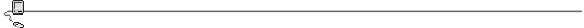
Non-profit, non-commercial publications and Web sites may reprint or link to articles if full credit is given. Others please contact us. We do not guarantee accuracy of articles. Caveat lector. Publication, product, and company names may be registered trademarks of their companies.For information on TidBITS: how to subscribe, where to find back issues, and other useful stuff, send email to: <info@tidbits.com>. Otherwise, contact us at: <editors@tidbits.com>.
Back issues are available at these sites via FTP or the Web at:
<ftp://ftp.tidbits.com/pub/tidbits/issues/>
<http://www.tidbits.com/tb-issues/>